How To Install Wordpress
WordPress is an Open Source Content Management System (CMS) and a blogging tool, based on PHP and MySQL. It is free of cost, and you can use it for any personal and commercial website.It is the most popular blogging system and used for more than 60 million websites. It is licensed under GPL.
Latest Version: 5.7.2
Requirements:
- Database - MySQL 5.0 +
- Web Server -
- WAMP (Windows)
- LAMP (Linux)
- XAMP (Multi-platform)
- MAMP (Macintosh)
- Operating System - Cross-platform
- Browser Support - IE (Internet Explorer 8+), Firefox, Google Chrome, Safari, Opera
- PHP Compatibility - PHP 5.2+
How To Install Wordpress:
- At first go to Google, search wordpress follow to this picture .
- Download Wordpress from www.wordpress.org.
- Go to your download folder in your computer , where this have saved and copy this.
- Create a new folder in your Xampp in htdocs.
- Next you, Open new folder and paste downloaded file in here , and extract this in here, follow below this picture.
- After Extract , you get this files.
- Open Your Xampp in your computer.
- Next You open Localhost in web browser and open newly created folder.
- Now Select Your Language.
- After select your language , you click the "Let's Go".
- Configure Your Admin Panal with PhpMyadmin.
- Now Login Your Admin Panal.
- Congratulation, You have Sucessfully Install Most Powerful CMS Software ,Wordpress.
Thank You.






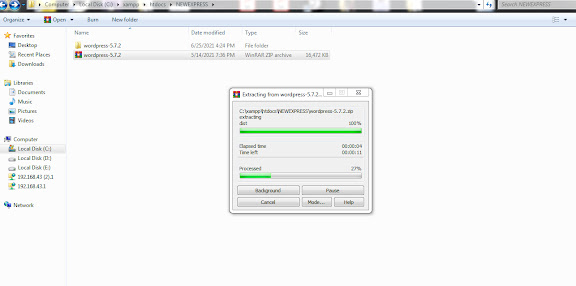
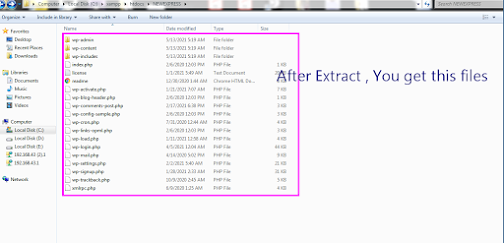












0 Comments